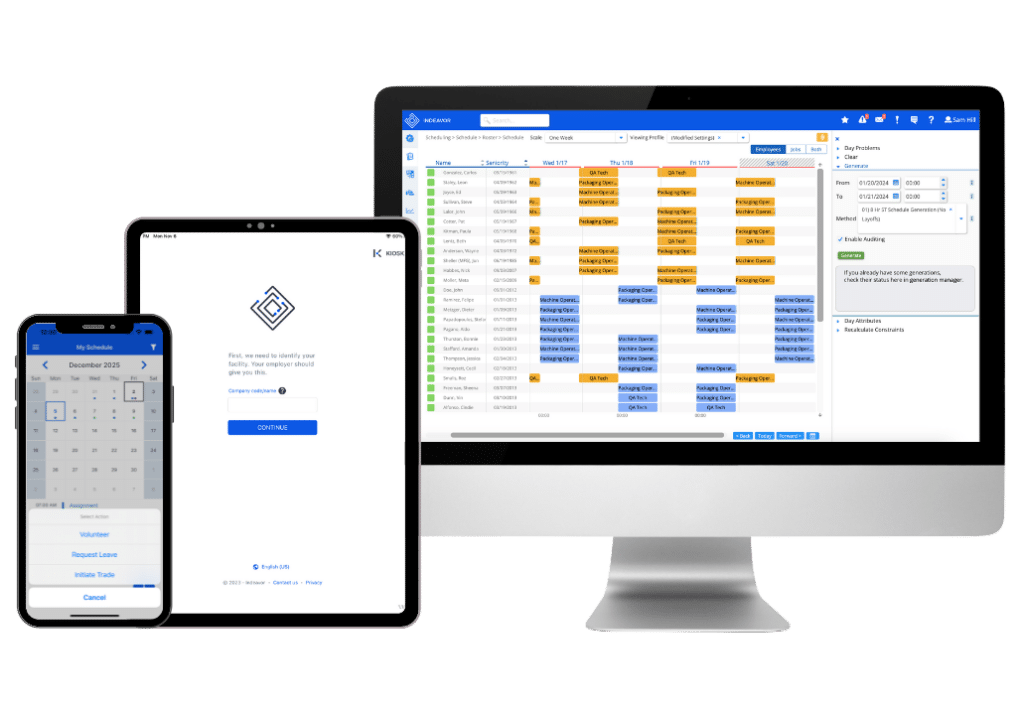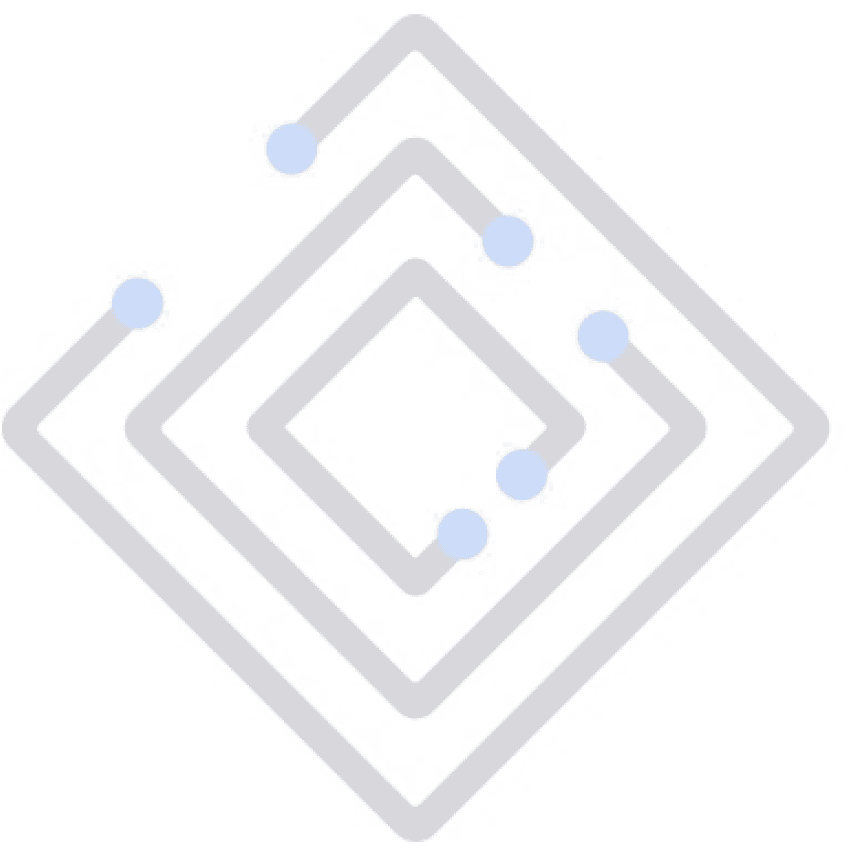
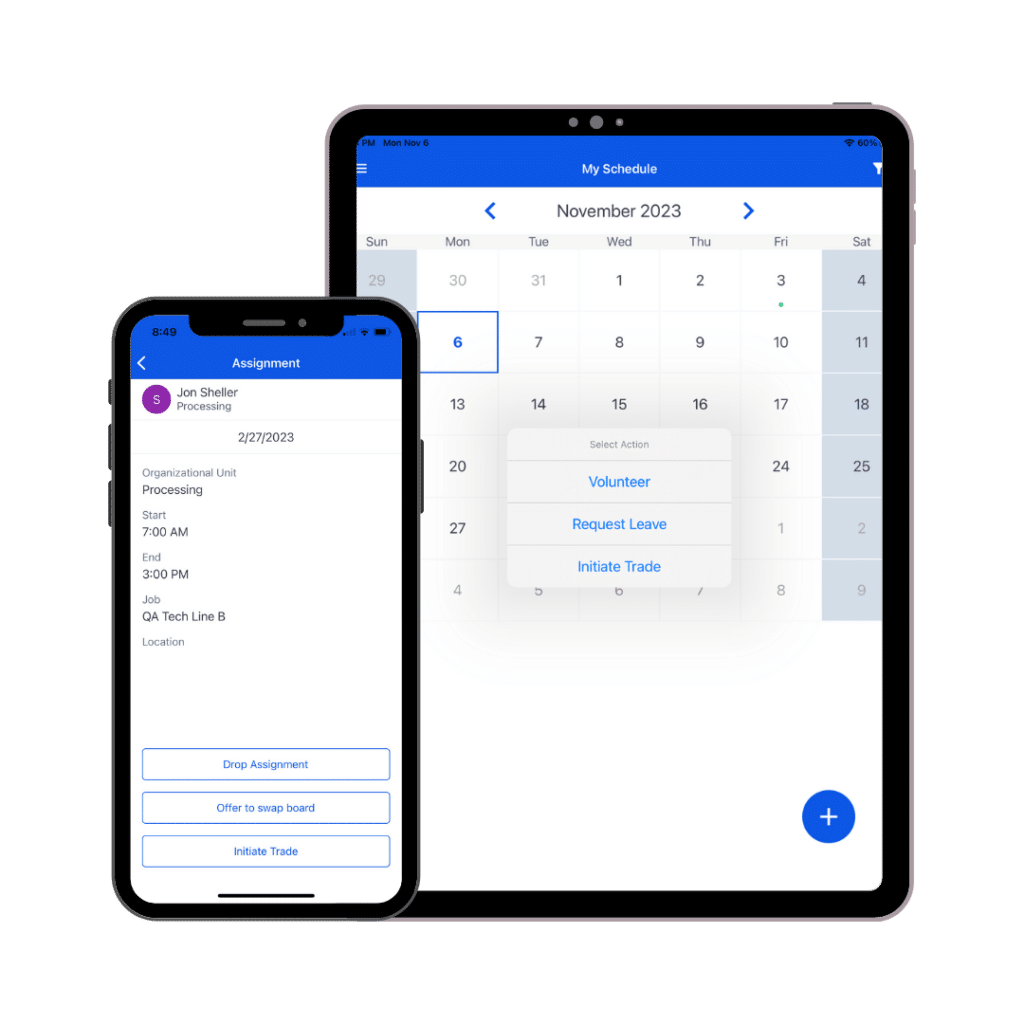
Getting Started with Indeavor Engage
New to Indeavor Engage? Follow these simple steps to get started and enjoy the convenience of real-time schedule access wherever you are.
-
Download the App – Visit the Apple App Store or Google Play Store to download the Indeavor Engage app on your mobile device. Once installed, you're ready to log in and take control of your schedule.
- Log In – Open the app and simply input your credentials to enter the platform.
- Manage Your Schedule – Once logged in, you’ll be taken to your personal schedule view. From here, you can see and engage with your schedule and manage your leave requests with just a few taps.
When to Contact Your Organization
Please contact your organization directly if you experience issues with:
- Login (other than a forgotten password)
- Registration
- Shifts
- Accounts
- Teams
- Roles