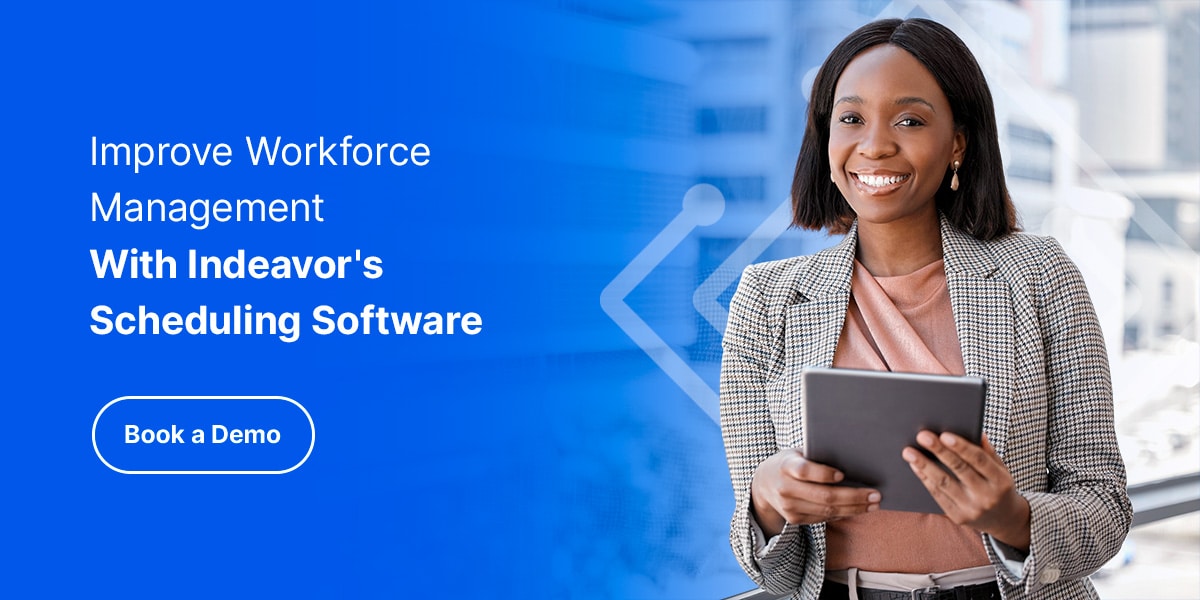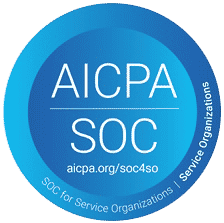By now, you are all too familiar with RP 755, the only refinery and petrochemical industry guidelines aimed at reducing employee fatigue through limiting hours of work.
If you’re an Operations leader, then you have the added responsibility of operating within API’s regulations while keeping up with consumer demand and minimizing labor costs. On top of that, the industry is dealing with an imminent talent crisis. 40% of oil and gas professionals claimed in a Global Energy Talent Index (GETI) survey that they see a “skills crisis” already unfolding in their geographical area.
Juggling a worker shortage with the need to limit the hours your current, available employees can work is probably proving to be a difficult undertaking. Compliance begins and ends with your scheduling process. Think of all the factors that need to be considered at the point of scheduling, like:
- Are you ensuring each employee does not work past the maximum number of shifts? What about the length of each shift?
- Is each employee being granted the minimum time off after a completed work set? Can you be sure of this for both straight-time and overtime shifts?
- In the event of an unexpected absence, do you have the provisions in place to get the right person to fill in who isn’t already over their hours?
The good news is, that automation can help make these concerns around fatigue a thing of the past. Here are 3 ways automated scheduling can help you stay compliant in an increasingly regulated landscape.
1. Reduce Human Error
Plants and refineries are high-risk environments. According to OSHA, the number of US fatalities in oil and gas is 7x higher in comparison to other industries. Human error is attributed to the fatalities more than mechanical failure, which makes sense when you consider that physical labor, long hours, and harsh environmental conditions compound to add stress to your hourly employees.
The guidelines outlined by RP 755 are meant to prevent this. With manual scheduling (e.g. paper, Excel spreadsheets), it’s easy to unknowingly assign an employee too many hours because relevant data like “hours worked” is stored in a separate place. If you rely on manual data entry, you need to keep track of all of your employees’ hours yourself, increasing your risk for mistakes. Messy piles and disorganization mean that sheets containing important employee information can get lost. Think of all the human error risks inherent to non-automated processes, from accidentally writing down or entering the wrong number to dealing with ineligible penmanship.
To put it simply, there is too much room for error that can in turn cause accidental overages in time worked.
With automated scheduling, managers can be equipped with real-time labor information, hours worked for each employee, and overtime rules from the comfort of their mobile devices. Plus, the schedule is generated within minutes as opposed to hours or days—all within necessary compliance constraints based on your pre-set rules to ensure that they do not exceed the appropriate amount of hours they can work.
From the start, schedulers can create the most optimal shift schedule that takes into account how many hours
employees can (and cannot) work. Reducing employee burnout is an inherent part of automated solutions
because the guess work is done for you.
2. Staff Only to Match Demand
Are your employees currently pulling in more hours to make up for the fact that your organization has a few vacancies? Maybe your shifts are consistently overstaffed, causing folks to put in unnecessary hours. Or maybe your current schedules are not made with determined labor needs in mind from the start?
Whatever the issue, automated scheduling can help identify it.
In turn, you can proactively limit superfluous hours, making it easier to ensure that you are operating within RP 755’s guidelines.
3. Ensure Up-to-Date Certifications to Promote Safety
Oil and gas workforce regulations do not end with fatigue management. Qualification management—ensuring only qualified employees are working the specific jobs they were trained to complete—is equally as important.
Scheduling a person that lacks proper training (or in some cases is simply uncertified) to complete a dangerous task could be just as catastrophic as assigning a qualified yet fatigued employee. By assigning only qualified workers to each position, your organization can reduce the risk of hefty fines while also increasing employee safety.
With automation, you can consistently assign only trained employees to each necessary job with pre-set rules. Even in the event of an unexpected absence, you’ll be able to search and identify the right employees to reach out to based on skills certification and availability—that’s because all the employee information is centralized and easy to track.
Working Towards Operational Safety (and Excellence!)
This topic will be discussed in more detail at the Operational Excellence in Oil & Gas Summit this November 4-6 in Houston, Texas. Join 300+ Heads of OE, Operations, ORM, Assets and HSE—all in one location—to strategize on how to manage change, increase efficiency and optimize productivity… without compromising reliability, safety and compliance.
This is your best opportunity to benchmark against world-class industry innovators including Baker Hughes, Halliburton, Hess, Andeavor, Enbridge, Air Liquide, Williams, Apache Corporation, National Oilwell Varco, Crestwood Midstream, Olin, Dow Chemical, and more.
*As proud sponsors of the event, we are delighted to offer you 20% off your conference pass should you wish to attend.
Indeavor’s solution offers clients an end-to-end, cloud-based employee scheduling and absence management system. By integrating with your human capital management and enterprise resource planning systems, you can leverage a robust platform that provides you with real-time employee data. Relieve your supervisors of manual tasks and the constant mental fatigue brought upon by scheduling changes by automating the entire process, connecting the data to all of your existing corporate systems, and ensuring you always have the right qualified employee in each position.
Click here to request a demo.